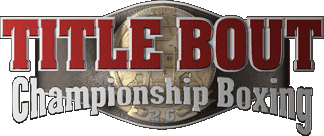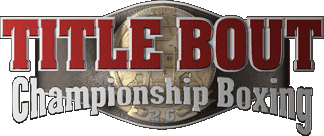Shortcuts
There are a number of shortcuts in the game to assist with basic functions. Here is a list of what they do:
Title Bout Championship Boxing 2013 - All Versions
Shift & Click
Holding the shift key down while clicking on a table rows selects a whole block. This can be used on the fighter, referees and other tables to select many people at once.
Control & Click - Alt & Click on Mac
Holding the control key while clicking on table rows selects those specific rows. This can be used to pick specific table rows. For example you can use control & click to highlight two fighters and start a fight between them in the edit menu.
Title Bout Championship Boxing 2013 - From v1.3 onwards
Escape
Selects back or exit depending on the current page.
Cursor Left/Right
Move forward and backward through the list of selected records. For example, when viewing a fighters details pressing cursor right will move to the next fighter.
Menu Key - to the right of the space bar
Opens the menu when you are on a page showing a table such are the fighters list. If on the start or main page the options dialog will be opened.
|