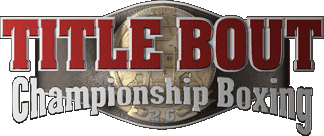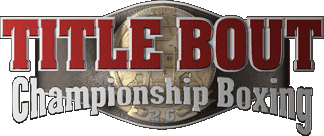Hot Keys
There are a number of hotkeys in the game to assist with basic functions. Here is a list of what they do:
Title Bout Championship Boxing 2013 - All Versions
F1 - Help
Pressing F1 will open the online user manual in your default web browser.
F9 - Screenshot
Pressing the F9 key will save a screenshot of the game display and save it in "Documents/tbcb2013/data/screenshots". This can be very useful when trying to explain a bug on the forums. In addition to a fullscreen screenshot, a thumbnail and smaller image are also saved in sub-folders in case you don't want such a large image. Please remember that images of the game are still covered by copyright.
Title Bout Championship Boxing 2013 - From v1.3 onwards
F2 - Extract Skin
Pressing F2 will save the currently loaded skin to "Documents/tbcb2013/custom skin"
F3 - Pack Skin
Pressing F3 will read in the skin from "Documents/tbcb2013/custom skin" and save it into the skin selection list box as "Custom Skin". It will change the current skin to the newly loaded custom skin so you can test your changes.
F4 - Reload Static Data
Pressing F4 will reload the static data tables such as Divisions, Organisations and Language data into your current game. This allows you to restore these essential data tables if you have broken them. You should use this on the "locker" page after having made a backup of your game just in case something goes wrong. Normally you should not need to use this feature.
|