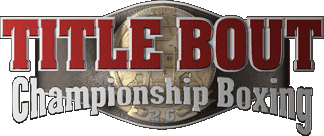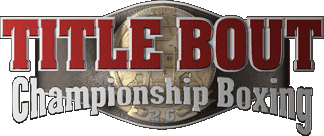Android
Data Missing/Trouble Downloading
Why its caused
This is an issue with the GooglePlay store and not the Title Bout app.
GooglePlay has limits on the maximum size an app can be. This means the data must be downloaded separately. On most Android systems GooglePlay will do this automatically while downloading the app so you will never even know its separate. Sometimes this does not happen and data is left behind. In which case the game asks GooglePlay to download the missing data.
What you can do
If you are seeing an error about downloading data, check your Android task bar for the download animation. Often the GooglePlay server will return an error but still initiate the download. Also try opening the game a second time to check the error as sometimes its caused by a simple connection delay.
You will need to ensure you have an internet connection. We advice you use a Wifi connection, but if you choose to use your mobile network be sure you understand your data tariff charges so you do not receive a large phone bill.
If your data is refusing to download you should be able to restart it by using the following steps:
- On your device select Settings -> Applications
- View All apps
- Find and select the Google Play Store
- Press "Clear Data"
- Press "Clear Cache"
- Go back to the list of applications
- Find and select the Download manager
- Press "Clear Data"
- Press "Clear Cache"
These steps were taken from
https://support.google.com/googleplay/answer/1067233?hl=en
Help its still not working
As a last resort you can manually copy the data onto your device. This can be tricky for two reasons, 1) where Android expects the data changes depending on your device/Android version. 2) Its not easy copy data into the device without the development tools.
Finding data location
There are two main locations used by android to store the data files. It is easy to spot if you have the right place as you should see the data for other apps you have installed.
If you have Android 4.1 or above try:
 /storage/emulated/sdcard0/0/Android/obb /storage/emulated/sdcard0/0/Android/obb
otherwise try:
 /sdcard/android/data/obb /sdcard/android/data/obb
For clarity I am going to assume /sdcard/android/data/obb is correct location however if your device uses another location please substitute it in the instructions below.
Copying data
The easiest way to do this is to use the debug tools, however not everyone will have them to hand. I have found a neat little trick that should work on most devices. You will need to download a file manager app from either GooglePlay or Amazon.
- Plug your device into a computer and mount as a camera.
- Copy the file into your devices picture folder.
- Use a file manger app to move the file to the correct location.
The Steps
Having worked out the two issues above the steps to manually upload the data to your device are:
- Open the file manager app and go to /sdcard/android/data/obb
- If there is a folder named uk.co.pisd.tbcb delete it
- Create a new folder called uk.co.pisd.tbcb
- Copy this file into /sdcard/android/data/obb/uk.co.pisd.tbcb/
- Start Title Bout
That did not work, now what?
If none of the above has solved your problem then we need to see what is going wrong. Title Bout writes useful information to the system log including trace about the data files. You need to access the system log either via the debugging tools or download an app from the Play Store/Amazon Store that allows you to view this log. Then send this log to someone@pisd.co.uk.
|